As a boating enthusiast, you understand the importance of keeping your Yamaha outboard running smoothly. One of the most common issues boaters face is the maintenance light staying on even after all necessary servicing has been completed. This can be frustrating, but fortunately, the solution is relatively simple. Here’s.
Step 1: Turn on the Ignition
Turn on the ignition and wait for a few seconds until the maintenance light turns on. Do not start the engine.
Step 2: Press and Hold the Select Button
Find the “Select” button on the control panel and press and hold it down for a few seconds until the maintenance light starts to blink rapidly.
Step 3: Release the Select Button
Release the Select button and wait for a few seconds until the light stops blinking and remains steadily on.
Step 4: Press and Hold the Select and Reset Buttons
Now press and hold down both the “Select” and “Reset” buttons for a few seconds until the maintenance light starts to blink again.
Step 5: Release the Select and Reset Buttons
Release both buttons simultaneously and wait for a few seconds until the maintenance light turns off completely.
Step 6: Turn Off the Ignition
Turn off the ignition and restart the engine. The maintenance indicator should be gone.
In Conclusion
It’s crucial to ensure that your Yamaha outboard is appropriately serviced and maintained to prevent breakdowns, prolong the lifespan of your motor, and optimize your boating performances. Hopefully, this article has helped you remove the maintenance light on your Yamaha outboard successfully. With proper upkeep, you’ll have a reliable engine that provides years of enjoyment on the water. Happy boating!